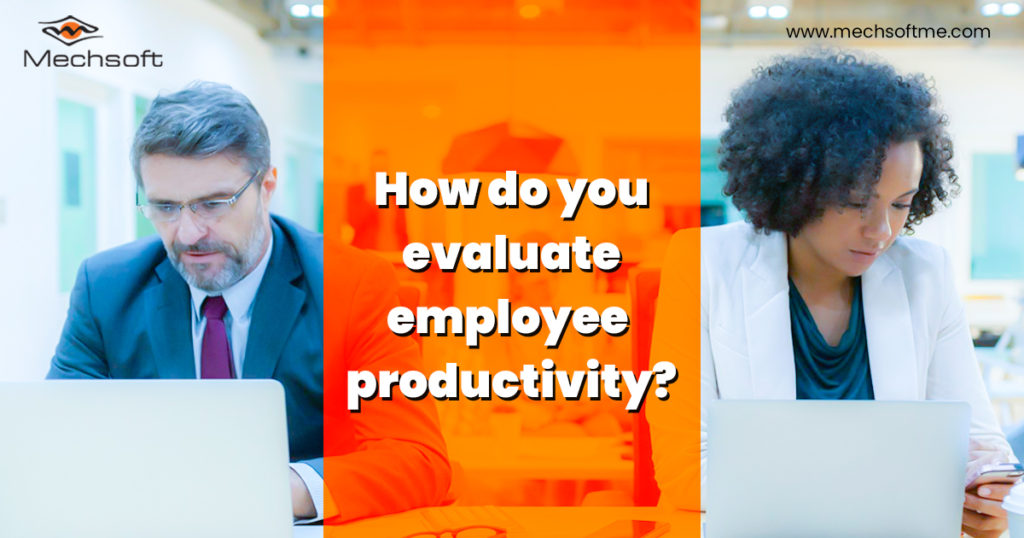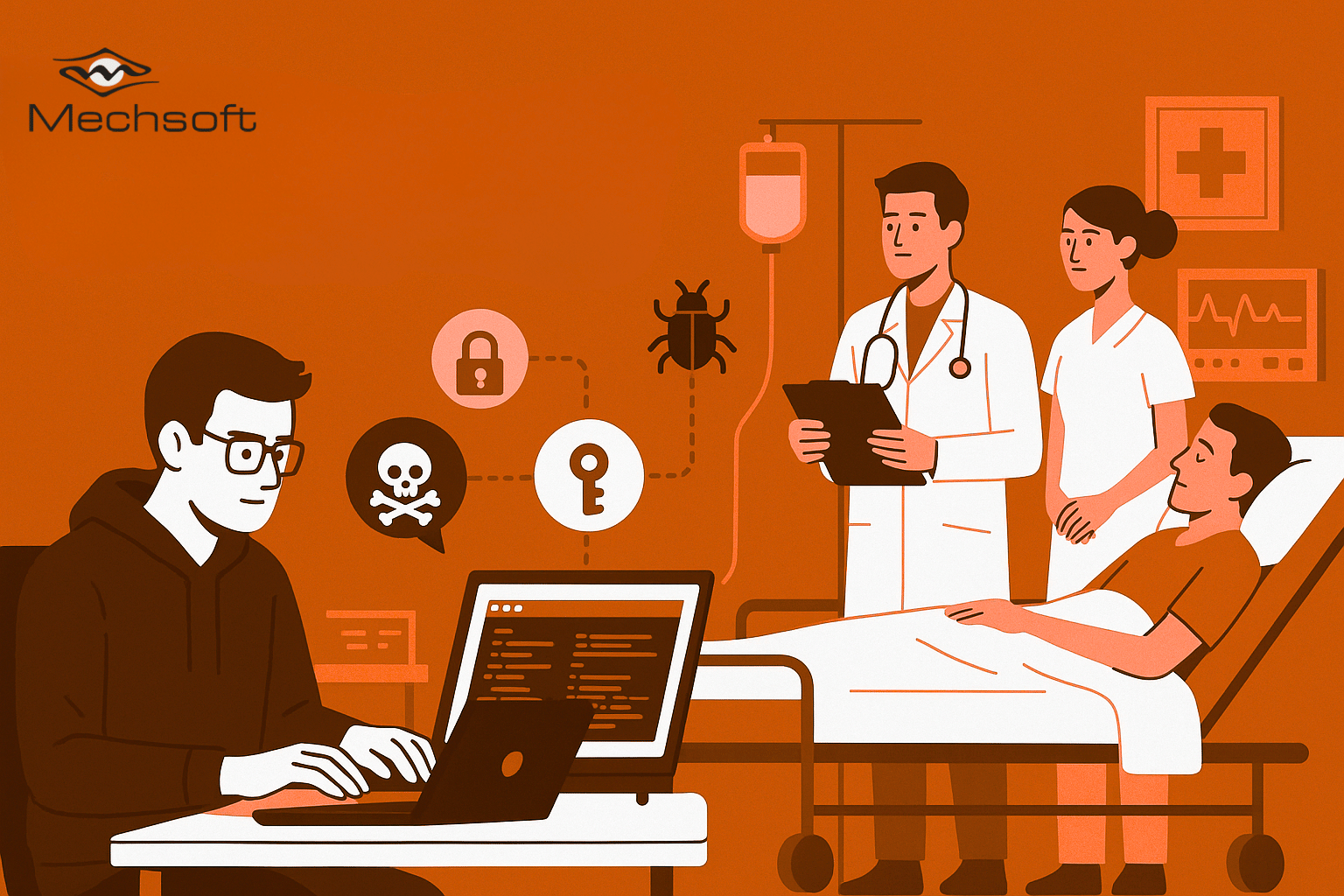Table of Contents
Since the epidemic, remote workforce has thrown a new challenge to every management regarding ‘Employee Productivity Management & Activity Monitoring’. Employee activity and productivity management solutions add a whole new dimension to employee monitoring, enabling you to record and review anything or everything that your employees do on their PCs, Macs, and Android devices. These solutions offer simple implementation with cloud and on-premise options.
What Can You Track With Employee Activity & Productivity Management Solutions?
- Be informed of sites & apps employees are spending time on
- Schedule daily, weekly, monthly scheduled productivity reports
- Track “actively” working hours
- Ensure no inappropriate or risky usage of the internet
- Monitor data movement (client lists, financials, patient info., credit card info. etc.)
Record Anything & Everything
- Chats & instant messages
- Social media sites
- Emails sent and received
- File downloads
- Online searches
- Web sites visited
- Application usage
- Keystrokes typed
- Network connections & bandwidth consumed
- Documents printed or copied to a USB sticks

Attributes That Deliver Value
Screen Recordings and DVR Playback
This feature is like having a camera directly pointed at any PC/MAC/Android. Time-Capsule DVR takes snapshots of selected activity on the computer screen. These recordings can be used as management tools, for HR actions or even as legally binding evidence for prosecutions or in defense of wrongful termination suits.
Searchable Video Review
Search easily Time-Capsule DVR takes snapshots of everything on the computer screen – as often as once per second, creating a digital surveillance recording, that you can playback later to see everything that the employee did on their computer. Recordings can be exported as JPG or AVI files and used as management tools, for HR actions or even as legally binding evidence for prosecutions or in defense of wrongful termination suits.
Productivity Tracking
Get detailed tracking of how long a program is open and more importantly, how long an employee is actively using it.
Keyword and Event Alerting
Receive real-time productivity alerts (employee A has been on Facebook for 5 hours) and security alerts (employee B just uploaded the complete client list to a cloud account). Keywords are customizable words or phrases that your organization needs to keep a track of, such as sensitive documents or project names.
These are a few highlights of an employee monitoring software which help businesses keep their work processes on track while ensuring safety and security.
Summing Up!!!
Ensure that your employee monitoring and activity tracking software satisfy your productivity needs while protecting employee privacy. Conduct a thorough examination of the many forms of employee monitoring software that will be valuable to all teams and departments within the firm.
Use the best employee monitoring software to stay ahead in your remote workforce management operations. Mechsoft Technologies, based in Dubai UAE, can offer you the best employee monitoring software solutions. Get a free trial / live demo with us and let your business reach heights. Book your consultation today!